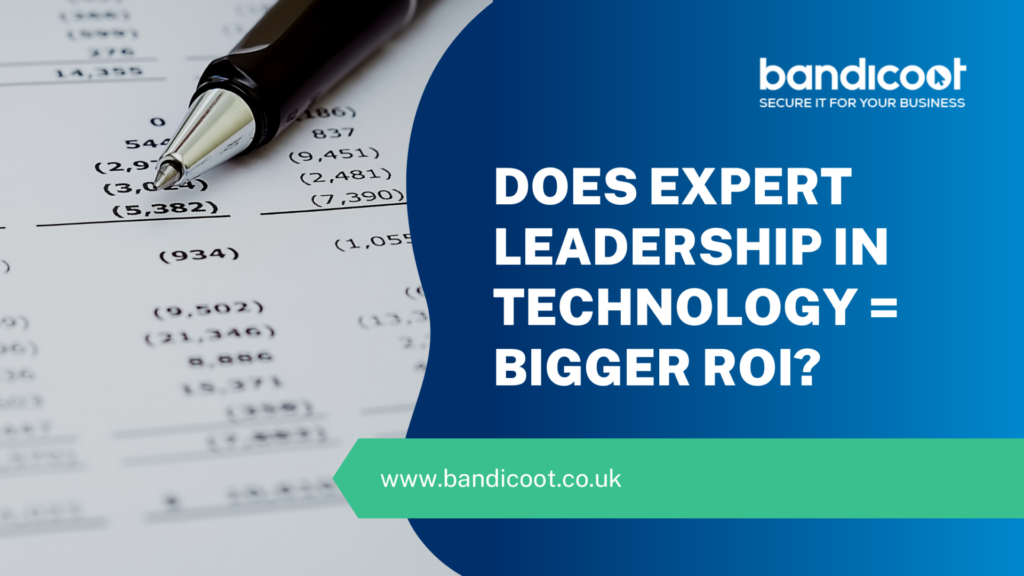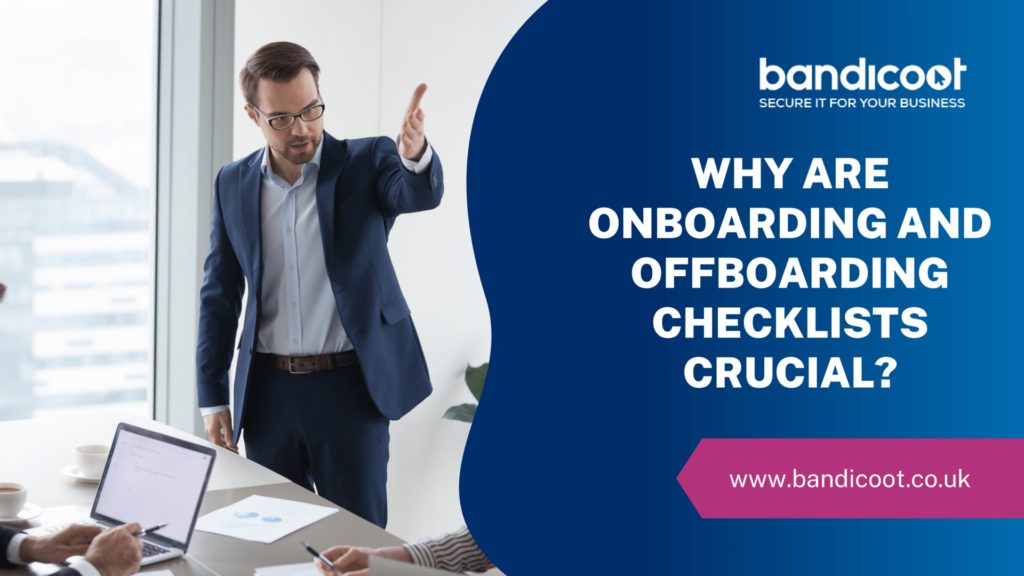Winter in the UK is set to officially start on Friday December 21st and end on Wednesday 20th March 2019, even though we tend to associate winter any time from November through to April, depending on the weather conditions we face. And there is no doubt that due to climate change , weather around the globe is becoming more extreme. We are witnessing stronger, and more frequent, hurricanes, sea levels rising at dramatic levels, the ice-caps disappearing and of course, greater temperature variances between dangerously hot summers and harsher winters. Here in the UK we witnessed temperatures well below freezing during February and March, with heavy snowfalls affecting much of the population. Roads and transport services were affected for extensive periods meaning it took people much longer to get to work or, in some cases couldn’t get there at all. And if it’s not snow affecting our daily commute, who can forget the floods of winter 2015 / 2016? Many towns and cities experienced the devastating impact of months’ worth of rainfall occurring in just a couple of days, meaning families were evacuated and businesses were closed for months as they had to rebuild from scratch, with towns such as Hebden Bridge and Radcliffe, Greater Manchester, being worst affected. Now all of this is not meant to be scaremongering, far from it. It is in fact to draw your attention to the impact the weather can have on our daily lives and the businesses we operate, and as many of our businesses can’t survive without our I.T infrastructure, raise the question, “what is your contingency plan for your IT support during the winter months?”
Haven’t got one? Read on to find out more…
Make Provisions for Employees to Work from Home
One of the good things about many of our jobs these days, is that we can work from home and connect on to our company servers without a problem. With this in mind, it is important to remember to have a secure company network so that nobody can intercept the information sent between the office and an employee working from home.
Installing a virtual private network, (VPN), can be a bit tricky to navigate however an I.T specialist will be able to do this for you relatively quickly and is certainly worth it to ensure company privacy and security of your data.
If you don’t have a company server, (not all businesses can justify the cost), then connecting your company to cloud computing is the perfect way of allowing remote access for staff to work from home by way of packages such as Office 365 and utilising tools such as Dropbox, where only those who are authorised can access company files, and employees can log on to emails from literally any location.
Encourage Good Laptop Protection in Cold Weather
Now there is more danger of a laptop ceasing to work from becoming overheated, than there is from it being too cold. However, as will all pieces of technological kit, always refer to the manufacturers guidelines for safe working temperatures and ensure those employees who do work from home remember the following:
- When you first switch it on, allow your laptop to heat up naturally to room temperature.
- Do not use artificial heat to warm up your laptop
- Never use your laptop to balance your cup of coffee on top.
- Don’t keep your laptop in the coldest part of your house, i.e. the office extension or the conservatory. Keep it where a moderate temperature is maintained to ensure all parts of the computer maintain good working order.
- Never, ever leave your laptop in the car. Apart from the security risk, the outside temperature at night during the winter months can drop dramatically, causing damage to the hard drive.
Back Up Your Data
This is something I.T Experts bang on about time and time again, yet it’s surprising how many businesses forget to do this, then have a huge problem if anything disastrous happens, such as the floods we mentioned earlier, causes your systems to crash.
If you are using the Cloud, this will back up your files automatically, or you can use on site hard drives to back up your data, but if these get damaged, then you will have no back-up. Again, the best thing here is to talk to an expert who can offer packages to suit your business needs and carry out backups for you, so you don’t even have to worry about it.
Then if there is a problem, your I.T. Support company will be able to restore your data quickly and effectively, meaning you haven’t lost that all important data that is at the heart of your business.
Create a Written Winter Contingency Plan
This is simply good practice and demonstrates forward planning in the event of any extreme weather event likely to impact on your business. The HSE offer guidance and advice on their website for what to do if there is an incident or emergency as a result of severe bad weather. Make sure you include in the plan information about keyholders and an order of responsibility for who gets to work and make it person centred. It’s no good having the person who lives furthest away and up a farm track, the number one person responsible for opening up, even if that is the CEO!
Be realistic about your expectations. Even people who live closer can have difficulties, many of the side roads and residential areas are the last to get the roads treated, and even if roads have been cleared, parents in the organisation may find that schools are closed so have no option but to stay at home.
In addition, make sure you have a back up power supply, and that people know how to operate it! Have items such as torches, high visibility jackets, snow shovels and a grit bin, (well stocked!), easily accessible, and at the start of winter, hold team meetings to convey the right messages across to your employees. This will build morale and mean that staff do not get disgruntled about unavoidable situations that can and have happened in the past.
Contact Us
If you have all your winter plans in place but you are still concerned about who will look after your I.T Services in the event of harsh weather conditions affecting your business, you can contact us here or call us on 01282 506 616 to discuss how we can help.
We have a well-established team of industry experts who will be able to dispel your fears and ensure your business stays up and running during the long winter months, and yes, like you we say, “roll on spring!”.