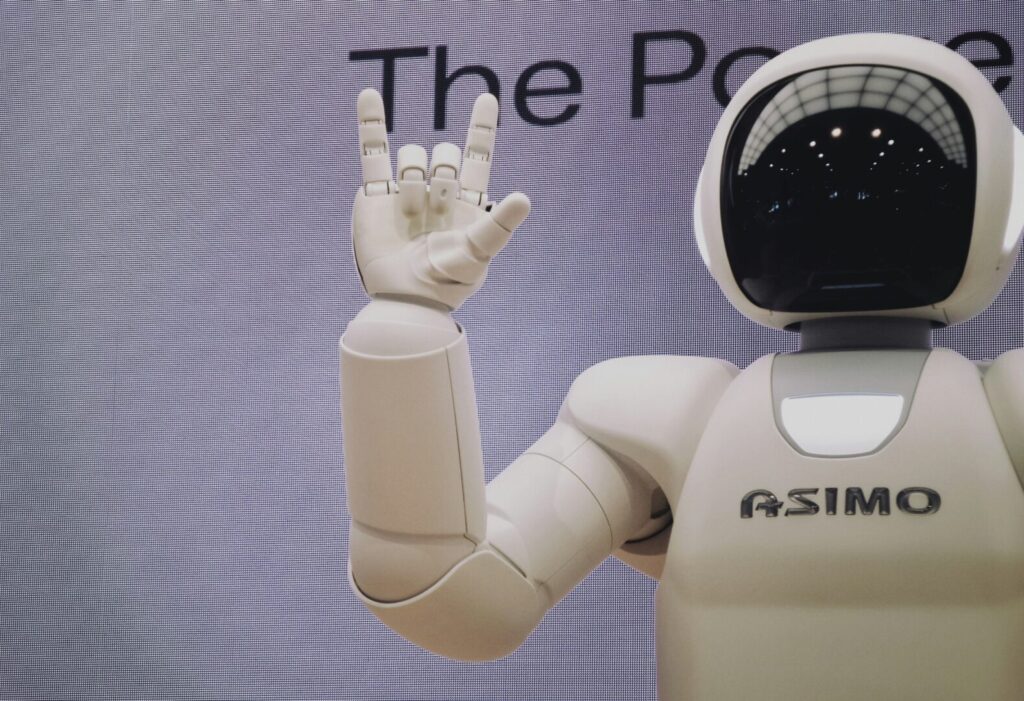Did you know, the 28th September is ‘Ask a Stupid Question Day‘
It’s true. A group of teachers came up with the concept, after realising that pupils in the classroom were failing to ask questions for fear of looking stupid in front of their fellow students. Which of course totally contradicts the whole idea of learning, but backs up the theory that as individuals, we are often afraid to ask a question because we don’t want to appear at best, unwise or worse still, foolishly incompetent.
Imagine then, working in I.T; and all the questions we get asked or rather we don’t, because people are afraid to raise any questions on the subject of I.T or computers.
In this week’s blog we are going to aim to de-bunk some of the questions people think are too ridiculous to ask yet pose some of the biggest I.T issues many individuals face, whether working from home or in the office. So if you have questions you have been too afraid to ask up to now, or if you are just simply curious, read on….
What does iOS stand for?
‘OS’ simply stands for ‘Operating System’. The ‘i’ is the branding introduced by Apple back in 1998 when they first produced their iMac Computer. Now of course, there is the iPad, iPhone and iPod, all produced by Apple … and yes, Apple is a fruit, but crucially, it is also a multi-national, multi-billion pound turnover technology organisation, with its HQ in California; originally launched by Steve Jobs in 1976.
What is an antivirus? And do I need one?
An ‘antivirus’ is software that protects your computer from malware viruses that are roaming around the internet just waiting to infect your computer and make it come crashing down in one fell swoop. They are the nasty, infecting germs of the I.T world and all computers need some sort of antivirus.
Antivirus software is available for free, which is generally OK for home use, but if you want something that provides the ultimate protection against these pesky malware bugs, you can pay for more robust protection.
Is there a problem with Office 365?
Probably not – the problem is almost always on your computer.
Which is better? A laptop or a desktop computer?
This is really a personal choice and very much depends on what you will be using your p.c. for and whether you will be working from multiple locations. They are often slower than desktop computers, so it is wise to check things such as storage and memory capacity before you make a purchase.
Why is my computer so slow?
Probably because you’ve bought a cheap computer or it’s over 5 years old.
What is the ‘Cloud’?
The ‘Cloud’ is a term for lots of different servers, designed to store and back up your data, so if you do have a problem and your p.c. crashes you can retrieve your information almost instantly, and from a different p.c. if necessary.
I have an email from HMRC asking me to send money to random people. What should I do?
Seriously, Ignore it. Email addresses can be spoofed – meaning that emails can be sent from people impersonating others which is fraud, and any email requesting you to send money or disclose your bank details must be treated with absolute caution. A good thing to do is check the email address, they usually look a bit odd, or longer than normal. If you are at all unsure, put in a quick call to the company to double check. Never ever give out your details to random email requests and never click on links you are unsure of.
How many places do I need to back up to?
We would recommend backing up to at least 2 different places. e.g. one in the cloud, (se above), and one full system backup on an external disk.
How often do I need to back up my files?
If you are talking about business data, this should really be backed up daily. If you are talking about your home info it really depends how far back are you prepared to revert back to if there’s a problem? Although it’s worth baring in mind just how much you store on your home PC including financial information, insurance details, personal photographs and so on. If you back up once a week this is probably a good habit to get in to.
Yes, People do Ask
Where is the any key?
You can press any key on the keyboard.
Why do I have to click start to shutdown?
Because you’re starting the shutdown sequence.
What are cookies and are they edible?
Websites place small files on your computer to remember who you are – among other things.
What is a Bandicoot
It’s a group of Australian pointy nosed mice. There’s a Wikipedia page.
Knowledge Base
On top of the questions we’ve tried to cover here, did you know we have a knowledge base on our website that aims to cover a wide variety of technical I.T issues? This is regularly updated and delivers information on a range of topics including Office 365, Outlook and Windows. If you are unsure about anything it’s worth taking a look, we might be able to solve your queries quicker than you first thought.
Contact Us
If you have read the questions above and they still don’t make sense, or you have some I.T questions of your own that you would like answered but have felt too embarrassed to ask then get in touch. You can contact us here or call us on 01282 506616 for expert advice on anything I.T or computer based, how to stay up to date on the latest security developments and how to keep young people safe online.
We have over 25 years-experience of making networks secure and providing the right level of I.T support, and whether you are a parent or a teacher wishing to discuss I.T safety, we would be delighted to speak to you.