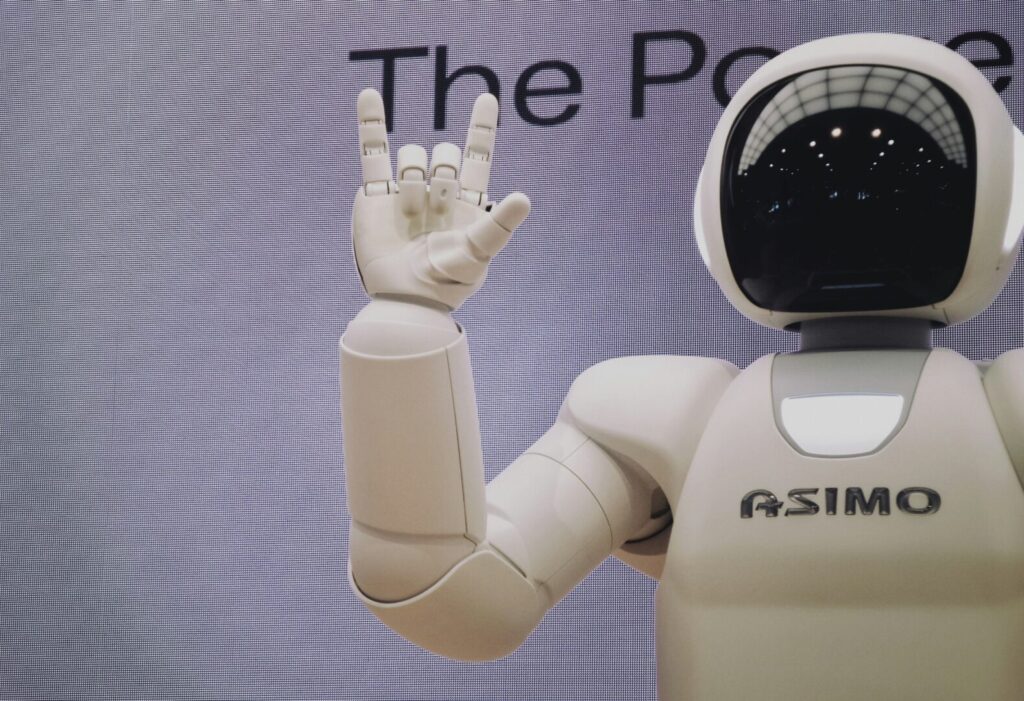Happy New Year!
So 2019 is upon us at last and we’re all now back to work; albeit, if you’re anything like us, about a stone heavier and feeling like you need a holiday to recover from the holiday!
But back to work we are and as it’s the start of a fresh new year, it’s the perfect time to start planning how you will make 2019 the best year yet for you.
OK, we know all the gubbins about how new year resolutions barely make it through the first month; believe us, we’ve made plenty over the years that have fallen by the wayside by February. OK, January.
However, the trick is not to make them too unattainable. Don’t commit to climbing Everest or running a marathon a month or anything like that. Well, unless you’re Mo Farrah, of course. Instead, make your new year resolutions realistic, something that you’re actually likely to achieve.
That way you can feel all smug when you get to the end of the year and have kept them going.
So, with that in mind, we’re going to give you five attainable IT new year resolutions for your office or personal IT. You don’t have to choose all of them – or even any of them – but if you can pick a couple and stick to them, we promise your computer will thank you this year.
And we all know that a happy computer makes for a happy life! It’s almost our motto.
Backup Your Computer
If you only do one thing this year, then please make sure it is to backup your computer.
Time and again clients have come to us on the verge of tears (some of them even in tears) because their laptop has crashed and all their data has been lost. Sometimes we can get it back (because, let’s be honest, we’re utter computer geniuses!) but sometimes we can’t and that data is gone forever.
Just think about the documents you keep on your computer. Whether it’s your personal one or your work laptop – or both – you will have important invoices, letters, photographs, maybe all the content for your website; literally all-sorts and everything is on there. If you lost it, what would you do?
It only takes a few minutes to backup your data safely and securely, plus you can choose whether you do it the old fashioned way (with a CD or a USB stick) or the modern way (via the cloud). But however, you choose to do it, please just do it.
The best way would be to schedule a regular time – maybe once a week – and set yourself a reminder to do it; that way, you won’t forget.
Update Your Computer
This sounds basic but you’d be amazed how many people never get around to it. Be honest, how often have you clicked ‘Remind Me Later’ when your laptop prompts you to update it?
We know it’s a pain in the neck, especially when you’re busy using your machine, but if you can keep it updated regularly then it will work much more smoothly and efficiently for you.
And whilst there’s no hard and fast rule as to how often you should do this, maybe set yourself a goal to update your machine once a month, possibly on the last day of the month (unless your machine prompts you to do it sooner, of course).
Simply set aside half an hour where you can check all the software on your machine and see if there any updates available or waiting to be uploaded. And, whilst you’re at it, why not run a clean-up program on your machine too? It will keep your computer running in tip-top condition and help to prevent costly issues arising further down the line.
Update Your Security
Like the software updates on your machine, your IT security is something that needs to be regularly addressed too.
To keep both your personal and commercial data secure, you should have a decent internet security package as well as anti-virus software, and all of these elements need to be kept up-to-date at all times. You need to be able to feel secure both that your data is not leaking out onto the internet and also that no one is able to penetrate your machine to get to your sensitive personal data.
Again, your security software will let you know when any updates are available or when it is ready to renew, so just make sure you click ‘Update’ as and when promoted.
However, for added safety, it’s also a good idea to double check your IT security on a regular basis (at least once per month) to ensure your machine is safe and secure and protecting you at all times. Simply schedule in a time to run your IT security software and follow the instructions it gives you. Simples.
As with the rest of your software, if you keep it up-to-date and running as intended, it will protect you better and keep your computer running and your business going.
Use The Cloud
This is more of an environmental issue than a security one, but it will help keep your entire business flowing better if adhered to, so is worth considering as a new year resolution.
The cloud is simply a place to store your documents that is online, as opposed to in a filing cabinet, hence making better use of the cloud can help your office to become a more paperless place, and in turn streamline everything you do.
Just imagine if, when your accountant requests a copy invoice, you don’t have to go rooting through drawers for it, but could just give her access to the DropBox folder instead. Imagine if you and your team could share and edit documents together online via Google Docs, rather than passing bits of paper around between desks. Imagine if you never had to do any filing ever again, because everything was emailed to you and stored straight to the folder.
Some businesses already operate like this, but we do recognise that for some types of businesses this would require a massive change in infrastructure. However, everything begins with baby steps.
If making your business paperless in 2019 is too big of a step-change to contemplate right now, maybe just start with your invoices and begin storing them in the cloud, then you could graduate to other areas in good time. However you do it though, the world is moving towards this way of working – especially this year with the arrival of Making Tax Digital – so if you don’t start now, you’re going to get left behind.
If this is one new year resolution that you’d like to start looking into in 2019, then get in touch with Bandicoot today and we’ll start talking you through the process.
Update Your Knowledge
And finally, the last one is more a way of improving yourself, which in turn will help to improve your IT systems and thus your business.
I know we said that we wouldn’t focus on unattainable self-improvement goals, but maybe you could make this one an attainable goal by simply focussing it on a small gap in your knowledge that needs improvement?
Perhaps you have always had a mental block about spreadsheets? Maybe the imminent arrival of Making Tax Digital has made you realise that you must find out more about the cloud and make moves towards a paperless office? Perhaps the arrival of GDPR last year highlighted just how little you know about data security? Or maybe you’d just like to be able to back-up your PC without having a mental meltdown?
Whatever your particular IT weakness is, then 2019 could just be the year to sort it out. There are plenty of places and different ways of learning specific IT skills, from online tutorials if you just need a bit of a hand, right up to college courses if you need something a bit more complex or guided.
However, if you’re just struggling with a specific issue and need some practical advice, delivered to you in an easy-to-understand way with no technical jargon, then simply get in touch with us. Our dedicated IT technicians have pretty much seen it all and can solve almost any IT issue, so whatever you’re struggling, simply pick up the phone and see if we can help you out.
Get In Touch
So there we go, five simple and easy tips that could help improve your IT in 2019 and make sure it, you and your business are all running as smoothly and efficiently as possible.
And if you’d like to find out more, please do just get in touch with us today, and we’ll help you achieve – and stick to – those new year resolutions in 2019. You can pick up the phone and ring us on 01282 506 616 or email us directly as info@bandicoot.co.uk.