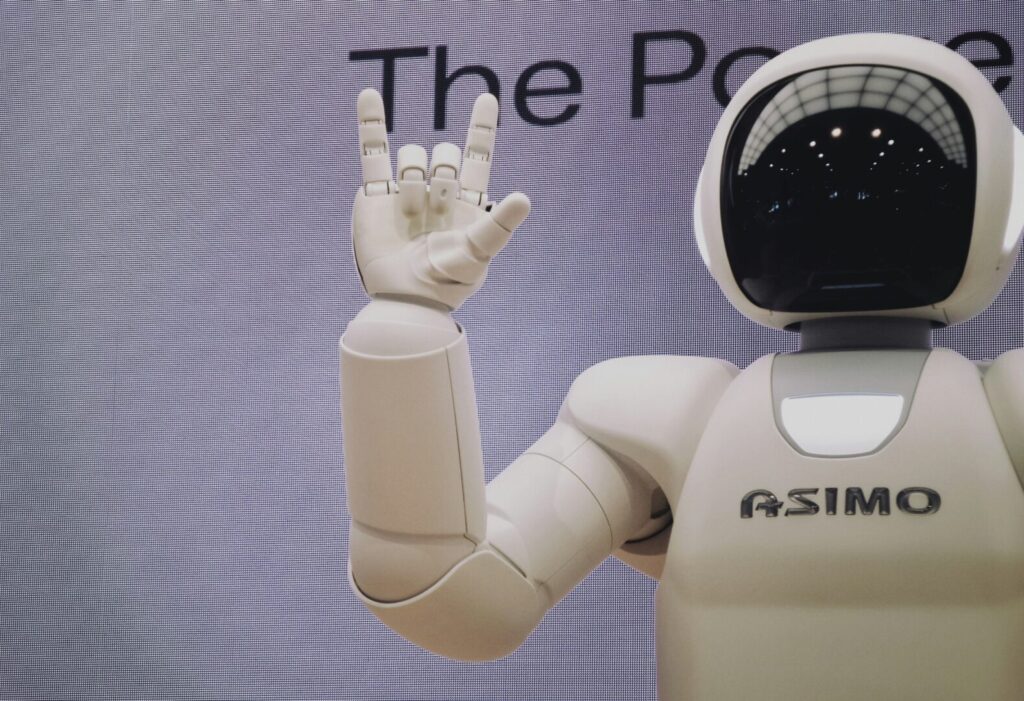We are now well in to the 21st Century and you can safely say this is known as the Digital Age.
For decades, companies have been using technology to communicate with customers, suppliers and staff, to promote their brand, and to be at the forefront of innovation and creating new products. Even the smallest independents see the good sense in having a website and feel the benefits this brings to their business.
In our personal lives, we have home computers, laptops and smartphones, some of us even have the option of virtual assistants to help us with daily life!
Yes, the digital age is very much a part of our lives as tea and toast in the morning, and we browse, we search, we surf, having an almost insatiable appetite for information. But what about digital security? When was the last time you reviewed how secure your personal information is online? Our personal details are all stored and recorded whether we like it or not, including our names, date of birth, marriage status, bank details, the names of our pets… everything!
So if you have a business and you want to know more about the importance of Good IT Security, read on…..
Keeping Your Data Safe & Secure
The first thing to remember is always, always make regular back-ups of your files, and if you can, store your back-ups in fireproof safes, or ideally off site. Your data is crucially, more important than any hardware, and if you should need to retrieve your data for any reason keeping regular back-ups means that you will be able to restore information and files without too much difficulty. Data back-up software is available, or your IT Provider should offer this as a minimum in any service agreement.
Next thing on the essentials list is to ensure you have suitable anti-virus software installed. These range from basic and sometimes free packages for individual users to more complex packages designed with businesses in mind.
Furthermore, by ensuring you have adequate firewalls this allows you to monitor traffic and block any potential security threats and prevent attacks from taking place.
Manage Access Control
Now, we are not saying limit your workforce so that it impedes on their productivity, however, it is good practice to allow administrative control to only those who really need it. This means staff will not have the opportunity to install unnecessary software or worse, pose as a security threat from inside the organisation.
In addition, ensure employees are reminded to log off correctly and turn machines off when not in use, and to regularly refresh their passwords when required.
Look for HTTPS
When you are visiting websites yourself, always look for ‘HTTPS’ at the start of the URL. This basically means the site is secure and any transfer of information is encrypted, in other words, the data sent between the you and the receiver becomes encrypted and can not be intercepted. HTTP sites have no ‘S’ because they are simply not secure.
Become Cyber Essentials Accredited
Cyber Essentials is a scheme introduced and backed by the government to help guard against the most common cyber-attacks and promote good internet and web browser security.
First launched in 2014, the scheme offers advice and information regarding all forms of IT security and is becoming increasingly popular with a wide range of businesses and organisations.
For companies who do participate, this not only means their IT systems are safe and secure, it also means that the organisation will gain the Cyber Essentials Certificate.
By gaining this Certificate your business will be included on to the Cyber Essentials database of accredited companies, which is great for your customers and suppliers to know and gives you a bit of extra kudos against your competitors!
(You will be pleased to know that Bandicoot gained their certificate in 2017).
Other ways of keeping your IT Secure
Has your premises got a good security system? You don’t have to spend a fortune, but good lighting and security alarms can be enough to put off would be intruders. And it’s a good idea to keep an up to date record of key holders if more than one person has access after business hours.
Take care with portable devices such as memory sticks, as these are susceptible to viruses, always be aware when you or your staff are using public wifi. It’s okay to use and can often be a lifeline when working remotely, just ensure you use encryption services and you back up to Cloud services to keep your data safe.
Finally remember your staff need to understand the importance of good IT security within the organisation, otherwise the consequences could be far reaching and disastrous for you!
It’s a good idea to have a clear IT Security Policy that covers employee responsibilities regarding issues such as Network Access, Emails, Confidential Data, Network Security and so on, and also, what do in the event of a security breach.
Always bring the Policy to the attention of new staff in their induction and remember to include refresher training sessions to those who have been with you for a while.
Contact Us
So if you are a business owner and you want to bring your IT Security up to date, or you have any questions about Cyber Essentials you need answers to, you can contact us here, where a member of our highly skilled IT Support and Security professionals will be happy to discuss your requirements in more detail.