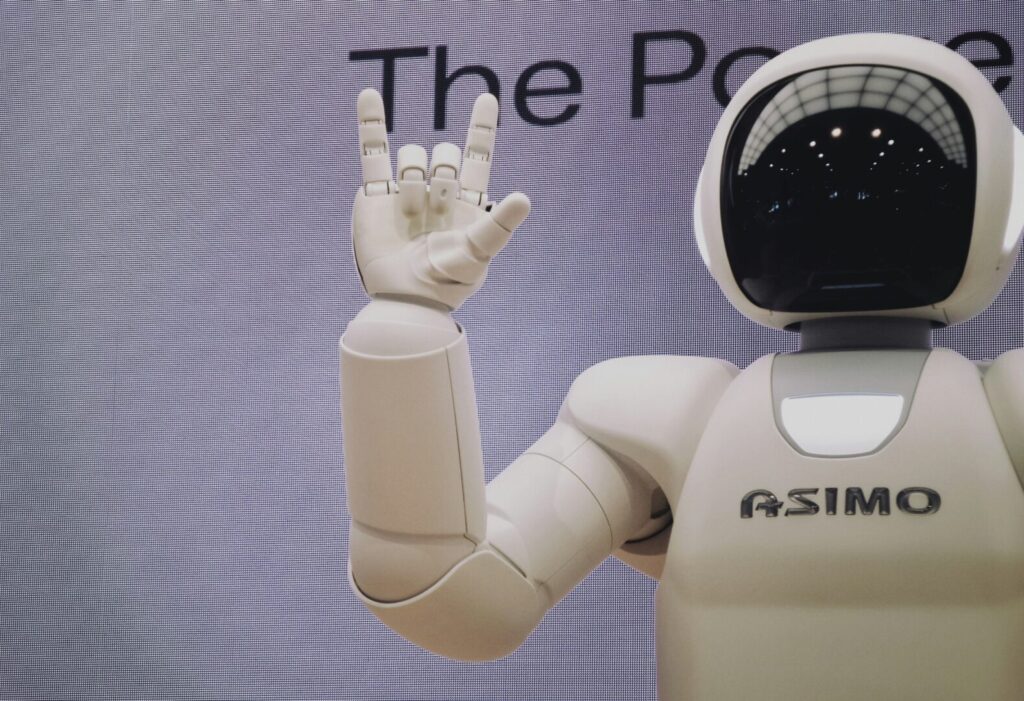1. Go to account.microsoft.com/account and sign in to the account who’s password you’d like to change.
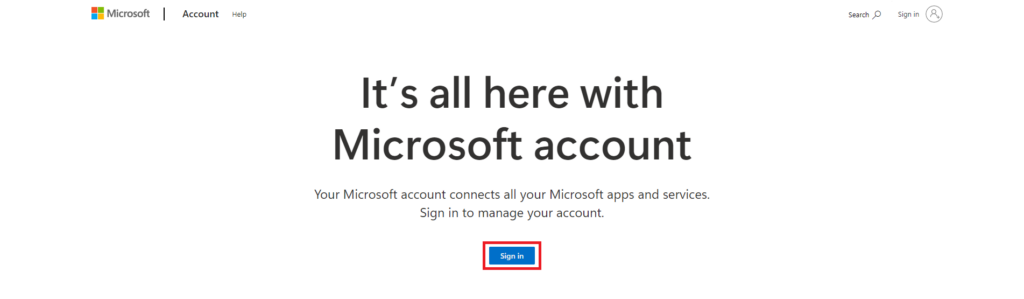
- If you can’t sign in, you can reset your password by clicking “Can’t access your account?“.
2. Once signed in, click “Change Password“.
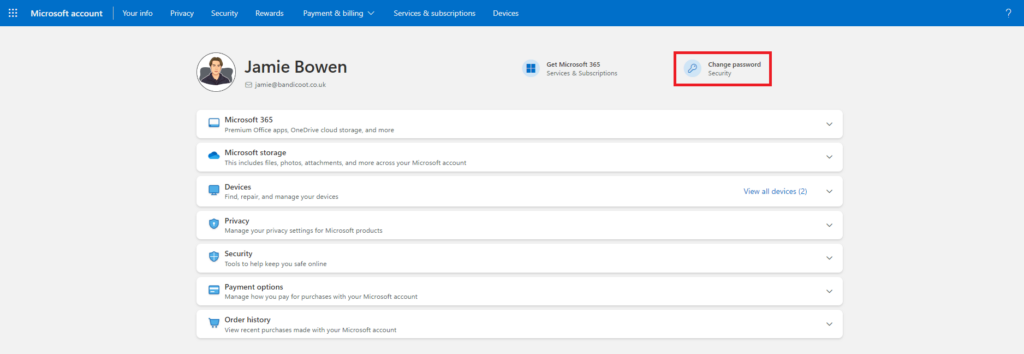
3. You’ll be asked to verify your identity by providing a code that will be sent to you via email.
4. Once done, you’ll be redirected to a page where you’ll be asked for your current password and new password.
If you have any problems, please feel free to contact us here or by calling 01282 506 616.