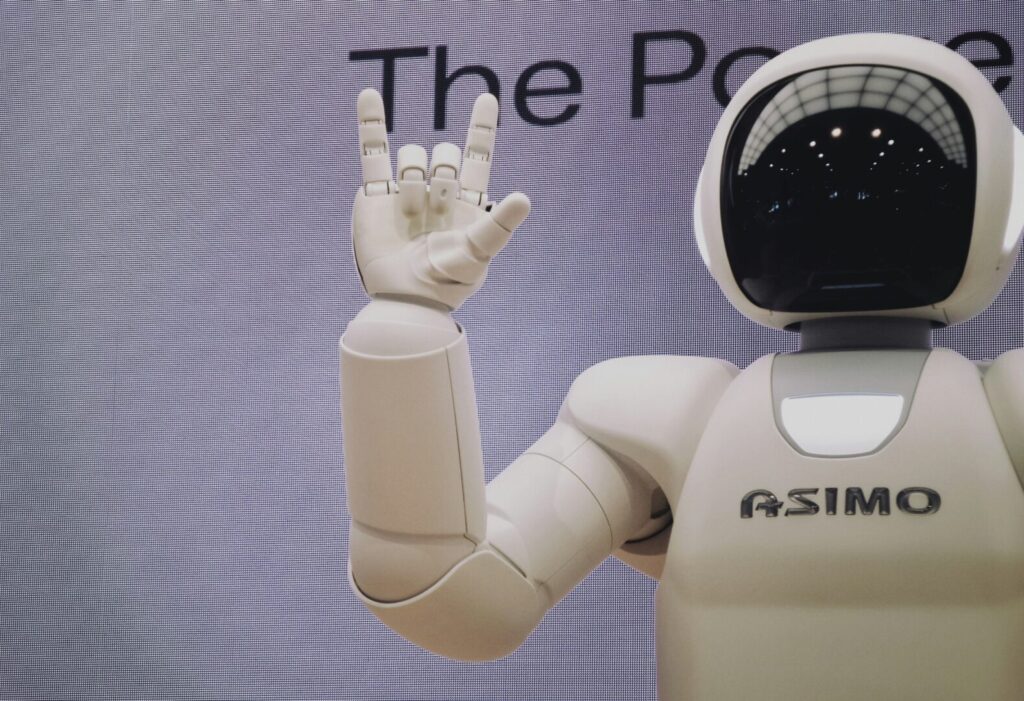Ten Red Flags For Spotting A Phishing Email
Phishing is an often used, very common method of cyber-crime, and however much we think we can detect scam emails, the average person still falls victim more often than you’d think.
It can happen to anyone and can be easy to miss if you don’t know what you’re looking for. In this blog, we will give you tips, tricks and vital information that will put you less at risk of being scammed via an email scam.

1. What is in the email body?
In the email body, is it asking you for personal information/money? If so, then there is a high chance that this is a phishing scam. This can be done via links/attachments, so be wary about what you open, as even opening a link can extract personal information from you. An effective way to quickly see if this is a phishing scam is if the grammar is incorrect, NEVER trust an email with bad grammar.

2. Does it create emotion?
To identify an underlying threat, ask yourself – Does it convey a sense of urgency? Is it too good to be true? Is it odd or illogical? Does it make you feel uncomfortable? Does it contain a compromising photo? Once you have considered all of these, it should become obvious to you that there are red flags in the email, and to be wary of it.

3. What is the subject?
When you receive an email like this, consider if it means anything to you. Does it match the normal type of content you view online, or is it completely random? If it is something that does not interest you or is something that you would not view very often, then think about if this is a scam email trying to catch you out.

4. Does the message have attachments?
Take a close look at the attachments that are on the email. These could be dangerous file types, such as .htm, .html, .exe, .bat, .reg or even a PDF that contains a link. Anything that contains a link, or an executable downloadable file is highly dangerous, and could contain viruses that steal your information, such as usernames, passwords, bank details and sensitive personal information.

5. Is it written in good English?
Is the body of the email written poorly with spelling or grammar mistakes throughout? Be careful if the email fits this description. Emails are usually proofread, and spell/grammar checked before they are sent out, so if a lot of inconsistencies go under the radar, you should not trust the email.

6. Is it asking you to do anything?
Does it request a quick bank transfer, change of bank details, ask you to click on a link or send personal information? If it does any of these things, be VERY wary of the information you are giving out, as places link banks for example, will NEVER ask you for any personal details over email. If you are being asked to share personal information over email, then it is most likely scam.

7. Who is the message from?
A big part of identifying a phishing scam is to check who the message is from. Have you double checked the sender’s name? If it is random, makes no sense, or misspelled, this is a sign of it being a scam. Is the message impersonal? Read the message and see if is tailored to you, or if it is just a blanket email that could be sent to anybody. Is it meant to be from a bank or HMRC? As explained in the previous point, banks/HMRC will never ask for personal details over an email.

8. Who is the message to?
Have a look at if the email was just sent to you, or if it was sent to others. Ask yourself – Was it to a group of people you don’t know? Or was it to a group of people including some you might know? If it was to people you don’t know, then this may be a vital sign in recognising a phishing email. If it included some people you might know, ask them about it and see if they know about how legit the email is, or what happened if they pressed a link/ran an executable file.

9. Does the message contain links?
If the message contains links, is the website a different one to the sender of the email? If it is, then the chances are this is a scam trying to locate your personal data. Does it have a long, unrecognisable link? Scammers can auto generate long links to lead to their scam websites, so this is a sure-fire way of realising the link is a scam. Have you double checked the spelling on the link? One way scammers like to catch people out is to use a popular website URL and misspell it or add letters in purposefully so that they think it is a link to that popular website. Be sure to read the link properly and ensure it is a trusted website before clicking it.

10. When was the message sent?
Always check when the message was sent. If it is sent at unsociable or unusual hours, such as 3:30am, be wary of it, and always check the sender. Was it sent on a working day? If it was, then always check the email it was sent from, and use the past 9 tips to ensure that it is a legit email sent by a legit company during their work hours.
Phishing scams can be extremely dangerous and are a wide-spread problem that have been around for years. Anyone is at risk of being tricked by these scams, and without keeping an eye out, some red flags can be easy to miss, causing you to potentially lose important documents, money, or even invaluable personal information. Older and less computer literate people are targeted by these scams, and they are the most at risk, so use our tips above to help you or your loved ones avoid scams like these.
Bandicoot: Contact Us
Here at Bandicoot, we offer a variety of IT Support packages. The options vary depending on the needs of your business. You’ll never have to worry about your IT again because we have you covered!
Take your first step towards protecting your stakeholders. Contact Bandicoot today, to figure out which IT Support package is best suited to your business. You can call us on 01282 506616, or email us directly at info@bandicoot.co.uk.
We look forward to hearing from you!